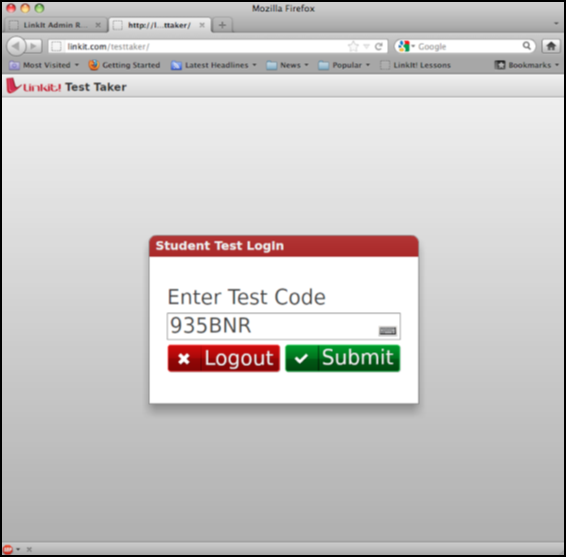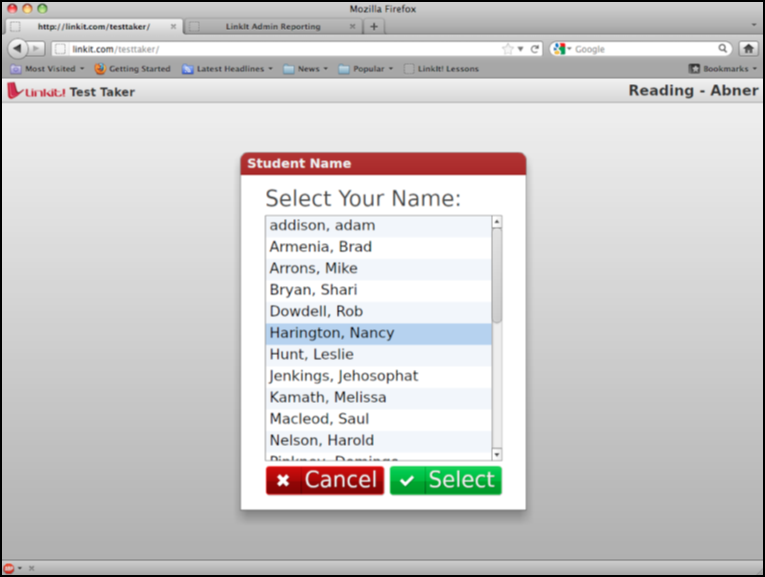LinkIt! Test Taking- Student Experience
LinkIt! Test Taking- Student Experience
| Users possess the ability to set a variety of testing and security options prior to students taking an online test. | |
The student will choose their name from a list of students in the class. This list will appear in the Student Name window by clicking their name once so it is highlighted in blue. Then, the student must click the green “Select” button. Security setting – admins have the ability to make students enter in their student ID (or a custom |
, multiple selections available,